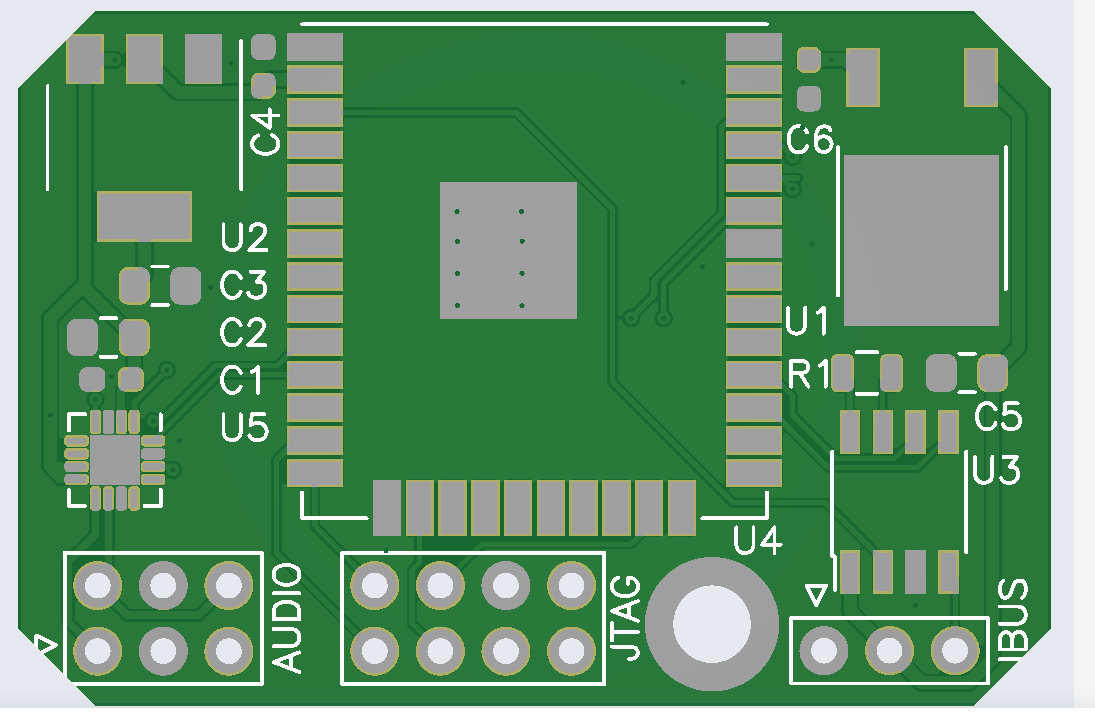I started rounding corners on my boards. The first board I did it on worked fine, but the last board came back with the corners cut straight off. I’m not sure if this is a problem with horizon or JLCPCB.
In Horizon it looks fine:
And in JLCPCB’s preview it also looks fine, but when you open in their editor (and how i got the board) the corners are cut on the outline?
It looks like the copper layers are correct but the outline somehow get messed up.
The board can be downloaded from codelv.com/assets/uploads/ + bmw-bluetooth-audio.tar.gz